Here is how the digipak was created:

The cover was surprisingly far simpler to create than the back panel. When filming the shadow scene of our video we also took stills of the shot for our digipak and this was our best one. The image needed altering in terms of brightness and contrast as it was not quite this dark initially and the edges of the image needed to be blackened using the burn tool for a more rustic effect.

All that needed to be added is the text which was the same font as used for the magazine advertisement. Overall I feel that the cover is very striking and intriguing. I like the fact that we once again used a rose as this is the main object that links each of our tasks together.
 For our back panel for the digipak, Alysha and I decided that maybe the photo of the scattered rose petals would look very effective as it contrasts the monotonous tone of the cover. She then made the background black and made the image translucent.
For our back panel for the digipak, Alysha and I decided that maybe the photo of the scattered rose petals would look very effective as it contrasts the monotonous tone of the cover. She then made the background black and made the image translucent.
By copying and pasting the image in an organised fashion this effect was created. I love the disorientated feeling that it holds, it has exactly the right balance between being obvious as to what it is and looking artistic and patterned.

After this we had to create imaginary song names. To do this we took it in turns, saying one name for a song each so that there was a range in song name as opposed to all being similar and creating a boring range of names. It also meant that we worked as a team.

Beneath the song names Alysha added the logos of two major record companies as by doing market research into similar products we discovered that this is a regular occurrence. Also, the image of the barcode was absolutely vital if this product was to be taken seriously as a genuine digipak. The website names of the record companies was also a necessary component as market research has shown us.
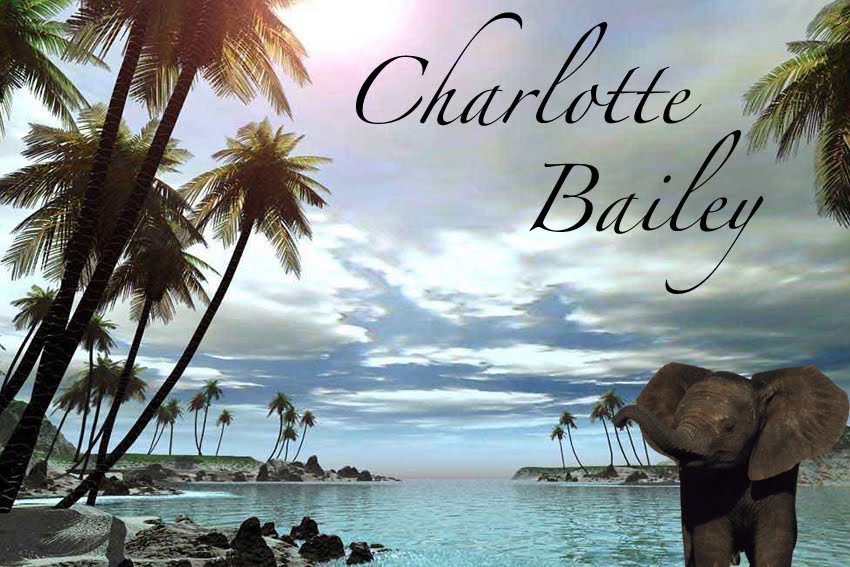
No comments:
Post a Comment